Javascript was a language that had…
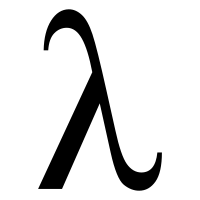 …the functionality of Scheme
…the functionality of Scheme
 …the object orientation of Self
…the object orientation of Self
 …and the syntax of Java
…and the syntax of Java
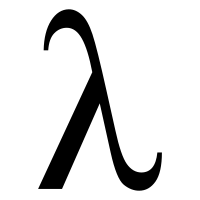 …the functionality of Scheme
…the functionality of Scheme
 …the object orientation of Self
…the object orientation of Self
 …and the syntax of Java
…and the syntax of Java
<button>Click me</button>
let button = document.querySelector("button");
button.addEventListener("click", function handler(event) {
event.target.textContent = "Thank you 😊";
});
element.addEventListener, where element is a reference to your element in the DOM tree.this in that function will refer to the element that you attached the event to.
button.addEventListener("click", function handler(event) {
event.target.textContent = "Thank you 😊";
});


function increment (x) {
return x+1;
}
let increment = function (x) {
return x+1;
};
let increment = (x) => x+1;
increment(3); //returns 4
function increment(x) {
return x + 1;
}
increment = 7;
console.log(increment(4));
A function name is just a variable that holds a function
(x => x + 1)(5); // evaluates to 6
(function (x,y) {
let z=x+y;
return z}) (5,4); // evaluates to 9
function handler(event) {
event.target.textContent = "Thank you 😊";
}
button.addEventListener("click", handler);
addEventListener's second argument is a callback function
browser calls it when the event happens
let handler = function(event) {
event.target.textContent = "Thank you 😊";
}
button.addEventListener("click", handler);
addEventListener's second argument is a callback function
browser calls it when the event happens
button.addEventListener("click",
event => {event.target.textContent = "Thank you 😊";}
);
If you'll only be using the function here, no need to name it
<button>Click me</button>
let handler = event => console.log("Thank you 😊");
let button = document.querySelector("button");
button.addEventListener("click", handler());
undefined) as the event listener.
This is a very common mistake.
function f(a,b,c);
f(3); // a <- 3, b <- undefined, c <- undefined
Useful; can place optional arguments at end
function f(a);
f(3,4,5); // a <- 3; other args ignored
" Hello! ".trim() // "Hello!"
let person = {
name: "David",
hello: function () {
console.log("Hi, I'm " + this.name);
}
};
person.hello(); // Logs "Hi, I'm David"
this is bound to the object person
Note log is a method of the console object
let person = {
name: "David",
hello: function () {
console.log("Hi, I'm " + this.name);
}
};
person.hello = function() {
console.log(this.name + " is away");
};
person.hello();
Methods are just regular properties of their object, bound to functions
Manipulate them like any other properties
function hello () {
console.log("Hi, I'm " + this.name)
}
let david = { name: "David", hello: hello };
let lea = { name: "Lea", hello: hello };
david.hello();
lea.hello();
this is bound when the object invokes the method
this is a special function parameter that is always present. It is (usually) bound to the calling objectwindow object
window.window === window
console.log(window.window.window.window); // logs Window
console.log(this); // logs Window
let person = {
name: "David",
hello: () => console.log(this)
};
person.hello();
let person = {
name: "David",
hello: function() {
let ret = {logContext: () => console.log(this)};
return ret.logContext();
}
};
person.hello();
this to the calling contextthis of the lexical scope they're defined in
button.addEventListener("button", function(event) {
console.log(this);
});
element.textContent
let lea = {
name: "Lea",
birthday: new Date("1986-06-13T13:00"),
get age () {
const msIn1Year = 365 * 24 * 60 * 60 * 1000;
return (new Date() - this.birthday) / msIn1Year;
}
}
console.log(lea.age); // 33.824274192636985
let lea = {
birthday: new Date("1986-06-13T13:00"),
get age () {
const ms = 365 * 24 * 60 * 60 * 1000;
return (new Date() - this.birthday) / ms;
}
}
lea.age = 30;
console.log(lea.age);
let lea = {
birthday: new Date("1986-06-13T13:00"),
get age () {
const ms = 365 * 24 * 60 * 60 * 1000;
return (new Date() - this.birthday) / ms;
}
}
lea.birthday = new Date("1990-04-01T13:00");
console.log(lea.age);
let lea = {
birthday: new Date("1986-06-13T13:00"),
set age (a) {
const ms = 365 * 24 * 60 * 60 * 1000;
this.birthday = new Date((Date.now() - ms*a));
},
}
lea.birthday = new Date("1990-04-01T13:00");
lea.age=3;
console.log(lea.birthday); // 2017
class Person {
constructor(name, birthday) {
this.name = name;
this.birthday=new Date(birthday);
},
get age() {
...
},
}
let david = new Person("David Karger","1967-05-01T01:00");
let lea = new Person("Lea Verou","1986-06-13T13:00");
super is bound to the class you inherit from if you want to access its properties or methods.
class PowerArray extends Array {
isEmpty() {
return this.length === 0;
}
length () {
return super.length + 1;
}
}
let arr = new PowerArray(1, 2, 5, 10, 50);
alert(arr.isEmpty()); // false
let compose = function(f,g,x) {
return f(g(x));
}
let increment = (x) => x+1;
compose(increment, increment, 3);
let numbers = [4, 2, 5, 1, 3];
numbers.sort((a, b) => a - b);
function deriv(f,eps) {
return (x) => (f(x+eps)-f(x))/eps;
}
let f = deriv((x)=>x**3);
function compose(f,g) {
return (x) => f(g(x))
}
let f=compose(increment, increment);
f(3);
Common patterns for iterating over a collection of items.
In JS these are all methods on any Array object.
Each takes a callback: a function that will be applied to each item.
let numbers = [1, 2, 3, 4];
for (let n of numbers) {
console.log(n);
}
let numbers = [1, 2, 3, 4];
numbers.forEach(n => console.log(n))
let numbers = [1, 2, 3, 4];
let squares = [];
for (let n of numbers) {
squares.push(n ** 2);
}
let numbers = [1, 2, 3, 4];
let squares = numbers.map(n => n**2);
let numbers = [1, 2, 3, 4, 5];
let odd = [];
for (let n of numbers) {
if (n % 2) {
odd.push(n);
}
}
let numbers = [1, 2, 3, 4, 5];
let odd = numbers.filter(n => n % 2);
let numbers = [1, 2, 3, 4, 5];
let sum = 0;
for (let n of numbers) {
sum += n;
}
let numbers = [1, 2, 3, 4, 5];
let sum = numbers.reduce(
(acc, current) => acc + current,
0 // initial value
);
Reduce code arguably longer or more complicated, but still more informative
function makeCounter(init) {
let count = init;
return function(delta) {
count = count + delta;
return count;
};
}
let myCounter = makeCounter(4);
console.log(myCounter(1));
console.log(myCounter(1));
function makeCounter(init) {
let count = init;
return function(delta) {
count = count + delta;
return count;
};
}
let myCounter = makeCounter(1);
makeCounter defines local variable countcount variablemakeCounter returns
<button id="button">Click me</button>
function foo(n) {
let i;
for (i = 1; i <= n; i++) {
button.addEventListener("click", evt => {
console.log(i);
});
}
}
foo(3);
<button id="button">Click me</button>
function foo(n) {
let i;
for (i = 1; i <= n; i++) {
button.addEventListener("click", evt => {
let j=i;
console.log(j);
});
}
}
foo(3);
<button id="button">Click me</button>
function foo(n) {
let i;
for (i = 1; i <= n; i++) {
let j=i;
button.addEventListener("click", evt => {
console.log(j);
});
}
}
foo(3);
| Code | this in myFunc is… |
|---|---|
|
|
|
|
|
|
|
|
|
|
|
|
|
|
|
|
|